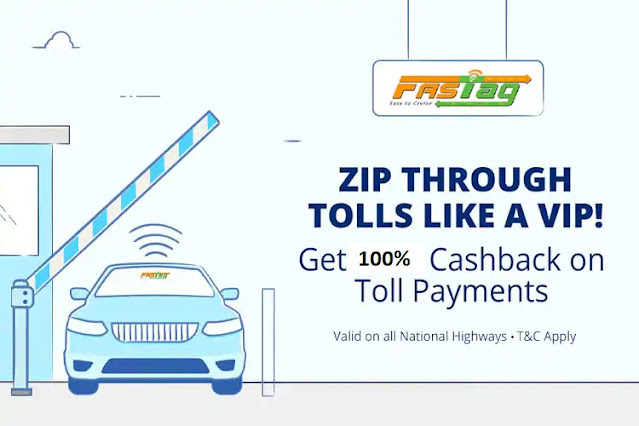 |
| Fasttag |
What Is FastTag?How to register fastag?
4.Also Third Party Insurance Will Not be Issue Without Fasttag.
Go To Paytm
1.FastTag Is One Of The Toll Paying System Made By Indian Toll Plaza.
2.Fasttag Made Mandatory By 1st January 2021 In India.
3.Transport Vehicle Fitness Will Not be Renewed Without Fasttag.
4.Also Third Party Insurance Will Not be Issue Without Fasttag.
5.On Toll You Will Get Only One Queue Of Cash With Double Tax Charges If You Do Not Have Fasttag.
For Example If You Are Paying Toll By Cash You Must Pay Double Like Your Toll Is Rs.100 But You Have To Pay Rs.200 Without Fasttag.
 |
| Fasttag |
**How to register fastag paytm
If You Do Not Have Fasttag Apply Within 2 Minute By Paytm.
You can activate your FASTag by following these simple steps:
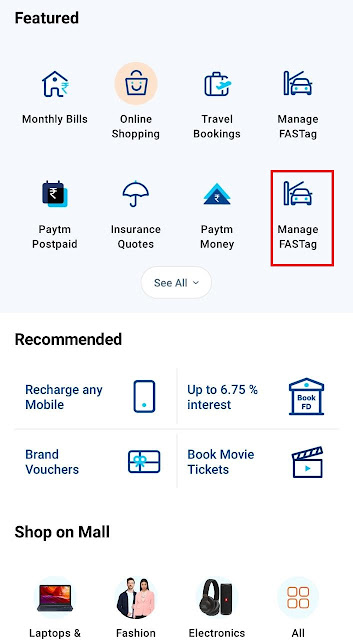 |
| Fasttag |
Go To Paytm
👇
Then Search Fasttag
Then Search Fasttag
👇
Then Start A Process
Then Start A Process
👇
Then First Enter Vehicle Number Of Which You Want To Make Fasttag.
Then First Enter Vehicle Number Of Which You Want To Make Fasttag.
👇
Then Upload RC Front And Back Page Or You Can Click Directly Photo By Camera.
Then Upload RC Front And Back Page Or You Can Click Directly Photo By Camera.
👇
Then Pay Rs.500.
Then Pay Rs.500.
👇
Rs.250 Will Be Refundable Which Will Be Your Security Deposit.
Rs.250 Will Be Refundable Which Will Be Your Security Deposit.
👇
Rs.150 You Will Get Balance In Fasttag.
Rs.150 You Will Get Balance In Fasttag.
👇
Then Click On Buy For 500.
Then Click On Buy For 500.
👇
Then Fill Out Address, Personal Detail Properly On Which You Want To Get Deliver Your Fasttag Sticker.
Finally Click On Add Button.
Then Fill Out Address, Personal Detail Properly On Which You Want To Get Deliver Your Fasttag Sticker.
Finally Click On Add Button.
👇
Then You Will Get Paying Options You Can Pay By Paytm Wallet Or Else Debit Card, Credit Card,Upi And Net Banking As Soon As Your Payment Will Be Successes Within One Week Your Fasttag Will Be Sent By Post At Your Address.
👇
Then You Stick Your Fasttag On Front Mirror Of Your Vehicles.
👇
No Waiting On Toll plaza Because RFID Scanner Directly Scan Your Fasttag QR code sticker And Deduct Amount From Your Paytm Wallet Which Is Linked With Your Fasttag Account.
What Is Benefit To Make Fasttag By Paytm?
1. It Requires Limited Document Easy To Apply With 1.Vehicle Number And Rc Copy That’s It.
2. It Will Use Paytm Wallet Balance No Need To Recharge Again And Again After Linking Your Fasttag With Paytm.
Then You Will Get Paying Options You Can Pay By Paytm Wallet Or Else Debit Card, Credit Card,Upi And Net Banking As Soon As Your Payment Will Be Successes Within One Week Your Fasttag Will Be Sent By Post At Your Address.
👇
Then You Stick Your Fasttag On Front Mirror Of Your Vehicles.
👇
No Waiting On Toll plaza Because RFID Scanner Directly Scan Your Fasttag QR code sticker And Deduct Amount From Your Paytm Wallet Which Is Linked With Your Fasttag Account.
What Is Benefit To Make Fasttag By Paytm?
1. It Requires Limited Document Easy To Apply With 1.Vehicle Number And Rc Copy That’s It.
2. It Will Use Paytm Wallet Balance No Need To Recharge Again And Again After Linking Your Fasttag With Paytm.




0 टिप्पणियाँ
अगर आपको कोई और सवाल का जवाब पूछना है तो हम आपसे निवेदन करते है हमें कमेंट बॉक्स में पूछे हम आपके सवालो क जवाब देने क लिए बहोत उत्सुक होंगे